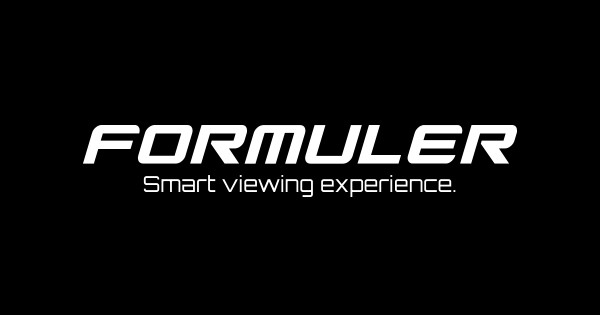Jan 25, 2024
Install IPTV on your Windows PC (MyIPTV Player) To set up IPTV on the MyIPTV Player for PC, you must first download and install the software. You can download the app by clicking this link if you have not yet done so:...

Jan 24, 2024
Install IPTV on your Enigma2/Dreambox/Vu+ As a matter of fact, these two IPTV boxes are currently very popular in the United Kingdom and other parts of the world, and I believe that’s why you have one at home! We assume you are here because you would like to learn how...
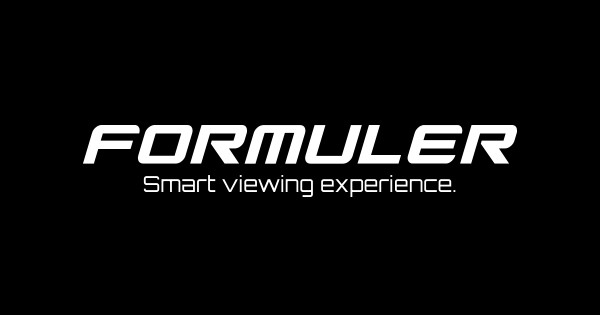
Jan 24, 2024
Install IPTV on your Formuler Box/Device (MyTV Online Player) FormulerZ boxes are one of the best devices for watching IPTV.The most important advantage of FormulerZ boxes is supporting both MAC base Portal System and M3U base Playlist. FormulerZ8 is the last version...

Jan 23, 2024
Install IPTV on Openbox Here are the setup instructions for Openbox 1. Open up an Internet browser.2. Now you need to enter the M3U URL on it.3. You will be asked to save a file.4. Click on Save as and add any name.5. Now you can copy the file to a USB flash drive....

Jan 23, 2024
Install IPTV on your Android TV (Using Perfect Player) Access GooglePlayStore and download Perfect Player IPTV. Then you can follow the below steps. 1. Launch Perfect Player.2. Navigate to the Settings3. Access the tab called General.4. Visit playlist and enter the...

Jan 23, 2024
Install IPTV on KODI (XBMC) Version 17 & Up We will show you how to set up the IPTV using KodiKryopton17 1. Launch the Kodi app2. in the left menu click on TV3. Click on Add-on browser.4. Click on PVR IPTV Simple Client5. Click on Configure6. Select General7....